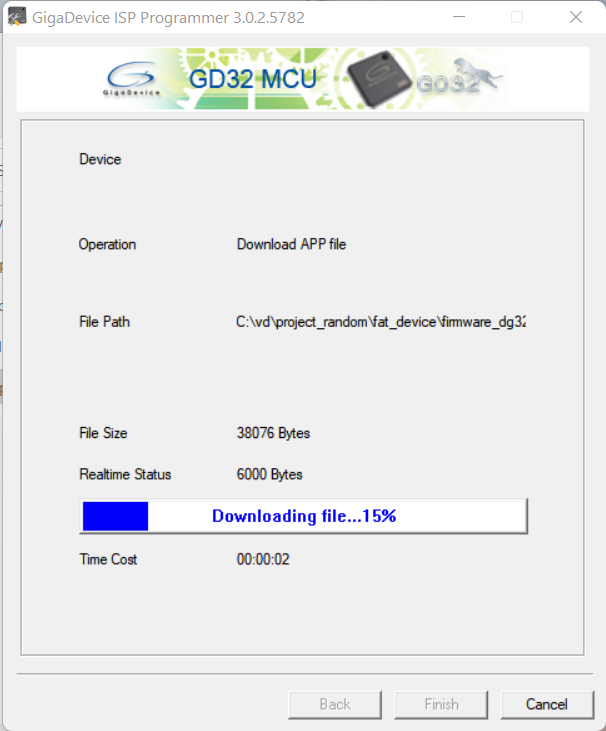Wire up
The firmware is flashed to the micro-controller thought the UART port. You need a USB to UART converter.
1. Pull the BOOT pin to 3.3V by connecting the BOOT pin to the 3.3V pin: the blue wire in the following wire up image.
2. Connect the 5V pin, GND pin, TX pin and RX pin of the device to the VCC pin, GND pin, RX pin and TX pin of the USB to UART converter, respectively.
3. Connect the USB to UART converter to your computer
The voltage on the VCC pin of the USB to UART converter should be in the range of 3.3V ~ 5V.
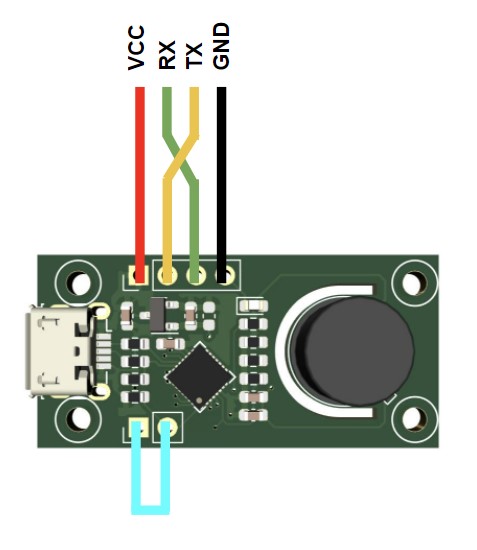
Firmware flashing wire up
Flashing
1. Download and install the ISP Programmer.
2. Download the firmware from the Firmware section of the device documentation page.
3. Click open the ISP programmer. Select the Port Name to be the port of the USB to UART converter. Update the Baud Rate to be 57600. The Boot Switch should be "Manual". Click "Next" to proceed.
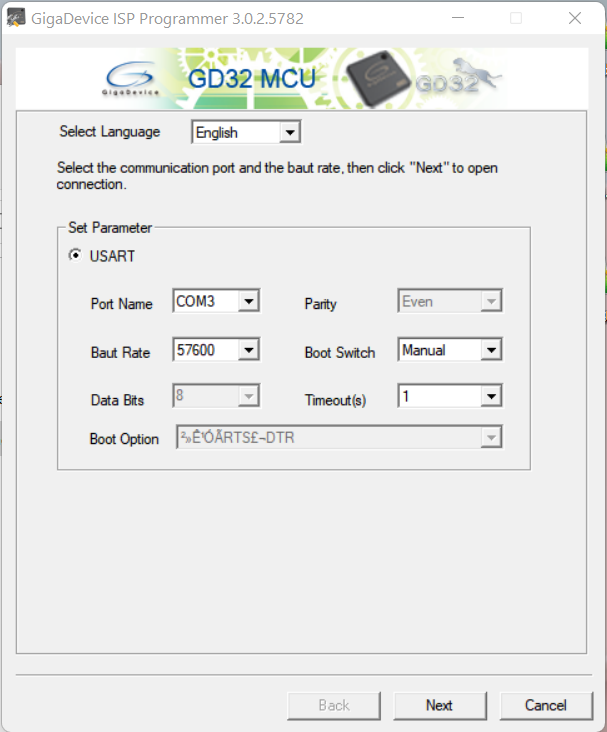
4. If the ISP programmer can connect to the device, then you should see the message "Device is reachable". Clik "Next" to proceed.
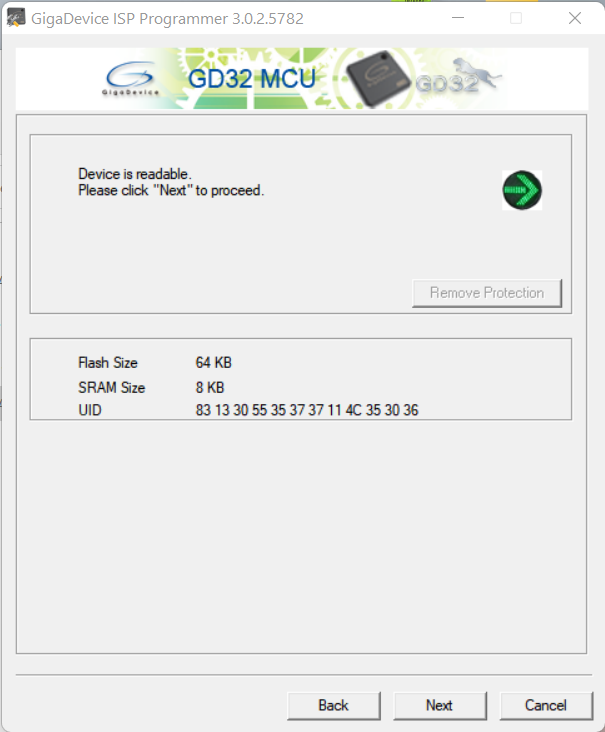
5. This page shows you the device type and the memory protection information. All memory addresses should be "Unprotected". Clik "Next" to proceed.
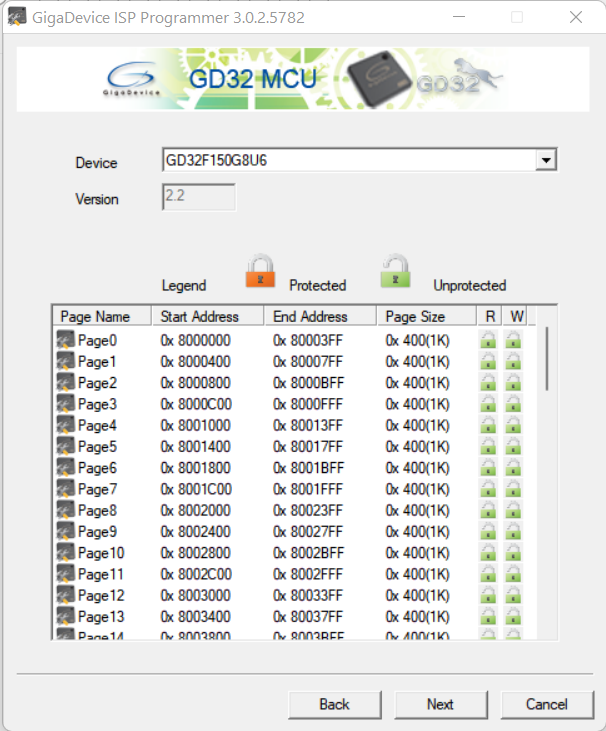
6. Select "Download to Device". Click "OPEN" and select the firmware of the device. Clik "Next" to start flashing the firmware to the device.
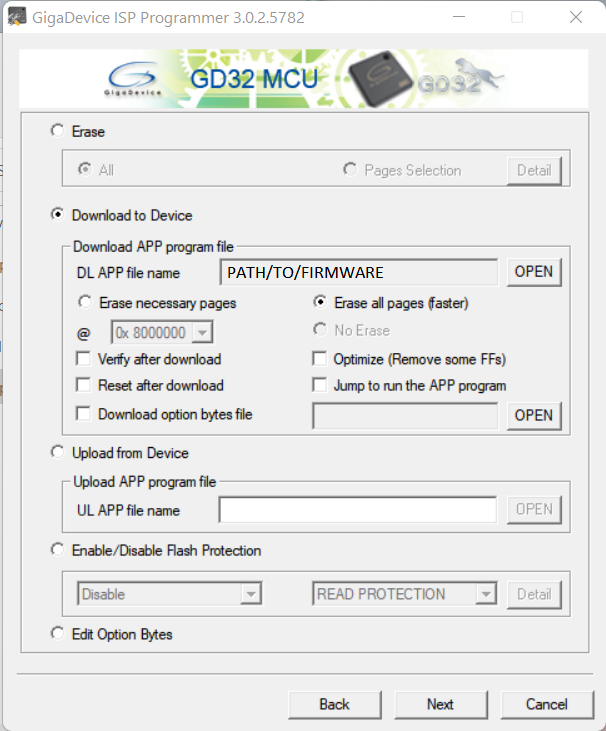
7. Wait until the flash programming is done.