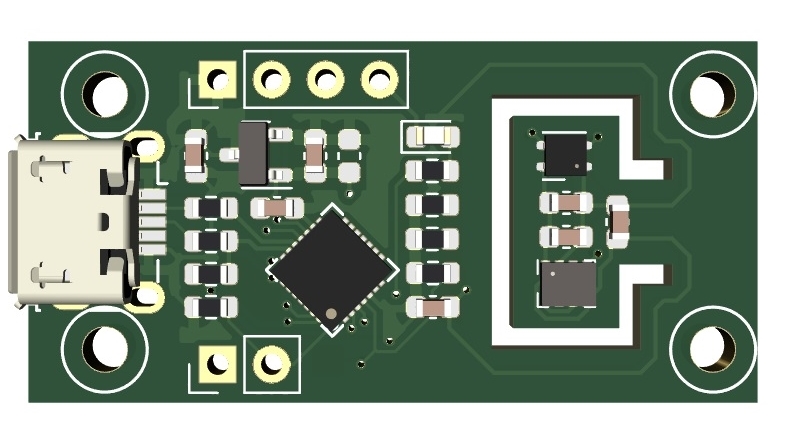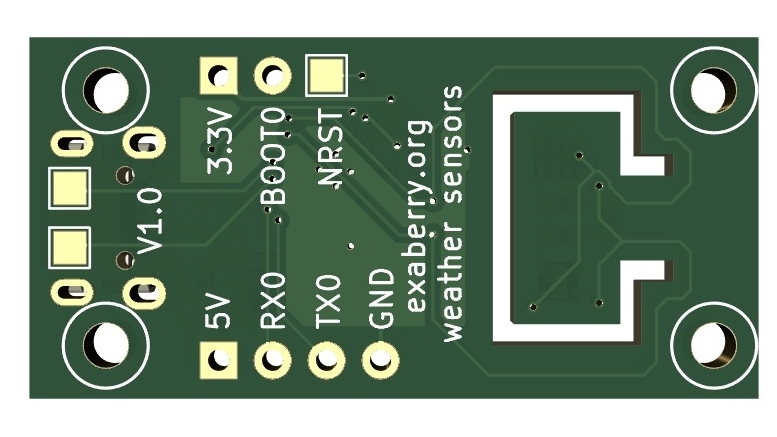Read the temperature value.
> read temperature.value
The output data type is float.
Read the temperature unit.
> read temperature.unit
The output data type is enum.The value is{celsius}.
Read the relative humidity (RH) value.
> read humidity.value
The output data type is float.
Read the humidity unit.
> read humidity.unit
The output data type is enum.The value is{percent}.
Read the barometric pressure value.
> read pressure.value
The output data type is float.
Read the barometric temperature unit.
> read pressure.unit
The output data type is enum.The value is{pascal}.
Read the temperature linear calibration offset.
> read calibration.temperature.offset
The output data type is float.
The value range of this property is [-500, 500].
The temperature reading is offset by the value of this property. calibrated_reading = scale * raw_reading + offset. This property is the offset of the formula.
Read the temperature linear calibration scale.
> read calibration.temperature.scale
The output data type is float.
The value range of this property is [-100, 100].
The temperature reading is scaled by the value of this property. calibrated_reading = scale * raw_reading + offset. This property is the scale of the formula
Read the pressure linear calibration offset.
> read calibration.pressure.offset
The output data type is float.
The value range of this property is [-50000000, 50000000].
The pressure reading is offset by the value of this property. calibrated_reading = scale * raw_reading + offset. This property is the offset of the formula.
Read the pressure linear calibration scale.
> read calibration.pressure.scale
The output data type is float.
The value range of this property is [-100, 100].
The pressure reading is scaled by the value of this property. calibrated_reading = scale * raw_reading + offset. This property is the scale of the formula
Read the humidity linear calibration offset.
> read calibration.humidity.offset
The output data type is float.
The value range of this property is [-100, 100].
The humidity reading is offset by the value of this property. calibrated_reading = scale * raw_reading + offset. This property is the offset of the formula.
Read the humidity linear calibration scale.
> read calibration.humidity.scale
The output data type is float.
The value range of this property is [-100, 100].
The humidity reading is scaled by the value of this property. calibrated_reading = scale * raw_reading + offset. This property is the scale of the formula
Read the URL to the Exaberry.org.
> read device.exaberry
The output data type is string.
Read the URL to the documentation.
> read device.documentation
The output data type is string.
Read the name of the device.
> read device.name
The output data type is string.
You can customize the device name by writing to this property.
Read the system ticks since powered up.
> read device.systick
The output data type is uint.
The systick is approximately the number of microseconds since power up.
Read the device ID.
> read device.id
The output data type is hex.
The device ID is unique for each device.
Read the type ID of the device.
> read device.type_id
The output data type is string.
The type ID is unique for different API and hardware design combination.
Read the firmware version.
> read device.firmware.version
The output data type is string.
Read the hardware version.
> read device.hardware.version
The output data type is string.