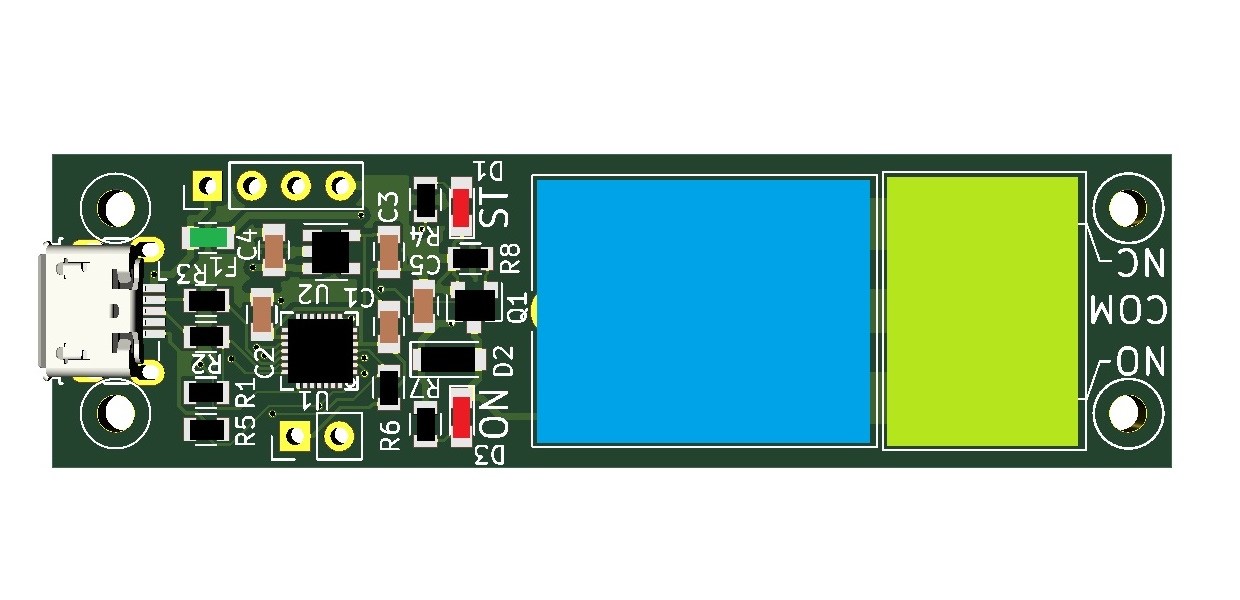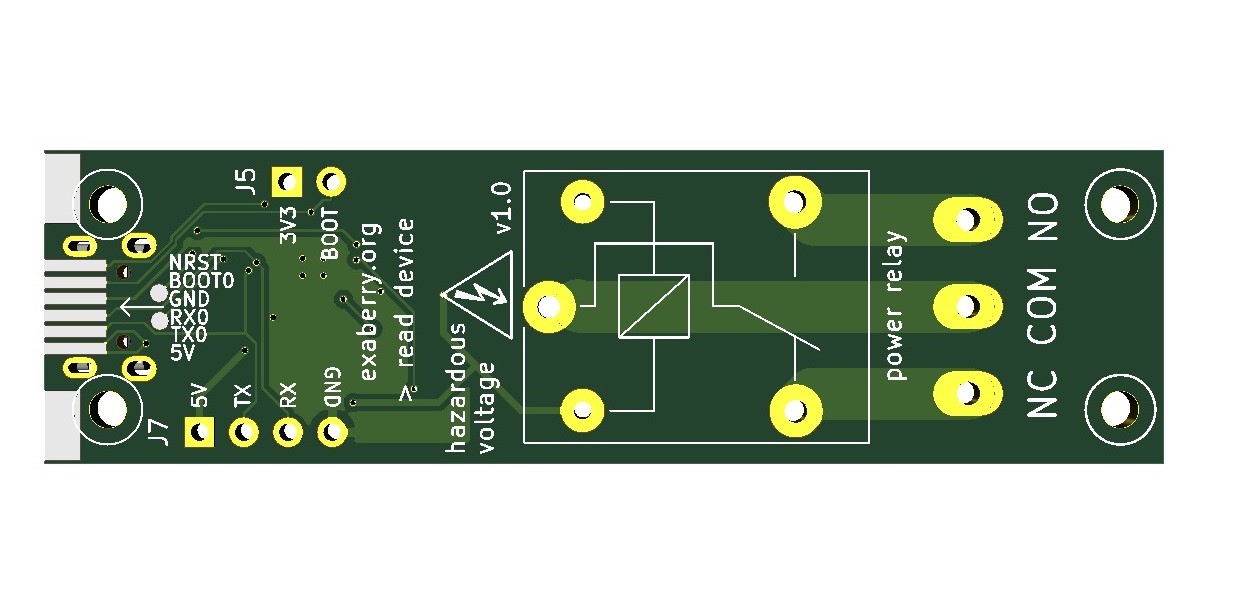Write to the state of the switch.
> write step.[step_index].state={bool}
[step_index] should be in the range of [1, 50].
The input data type isbool.
The updated value of the step's state will take effect the next time this step is current.
Write to the delay of the current step in microseconds.
> write step.[step_index].delay={uint}
[step_index] should be in the range of [1, 50].
The input data type isuint.
The value range of this property is [1, 2147483647].
The updated value of the step's delay will take effect the next time this step is current.
Write to the process execution mode.
> write process.mode={enum}
The input data type isenum.
The value of {enum} should be one of {cyclic, once}.
Write to the end step index (inclusive) of the process to run.
> write process.end_step={uint}
The input data type isuint.
The value range of this property is [0, 50].
The updated value of end_step will take effect at the process restart or running process step change.
Write to the run flag.
> write process.run={bool}
The input data type isbool.
The default value of process.run is True. > write process.run is equivalent to > write process.run=True
The relay will come back to off state after the process finishes.
Write to the flag to restart the process.
> write process.restart={bool}
The input data type isbool.
The default value of process.restart is True. > write process.restart is equivalent to > write process.restart=True
Write to the current state of the switch.
> write state={bool}
The input data type isbool.
Writing to the state property will pause any running process.
Write to the flag to turn on the switch.
> write on={bool}
The input data type isbool.
The default value of on is True. > write on is equivalent to > write on=True
Writing to the on property will pause any running process.
Write to the flag to turn off the switch.
> write off={bool}
The input data type isbool.
The default value of off is True. > write off is equivalent to > write off=True
Writing to the off property will pause any running process.
Write to the flag to toggle the switch.
> write toggle={bool}
The input data type isbool.
The default value of toggle is True. > write toggle is equivalent to > write toggle=True
Writing to the toggle property will pause any running process.
Write to the scale coefficient of the delay timer.
> write calibration.timer.scale={float}
The input data type isfloat.
The value range of this property is [0.5, 2].
Write to the normally state of the switch.
> write config.normally={enum}
The input data type isenum.
The value of {enum} should be one of {closed, open}.
Changing the normally property will change the state of the relay immediately.
Write to the name of the device.
> write device.name={string}
The input data type isstring.
The length of the {string} should be less than 16.
Write to the switch of restarting the device.
> write device.restart={bool}
The input data type isbool.
The default value of device.restart is True. > write device.restart is equivalent to > write device.restart=True